Element
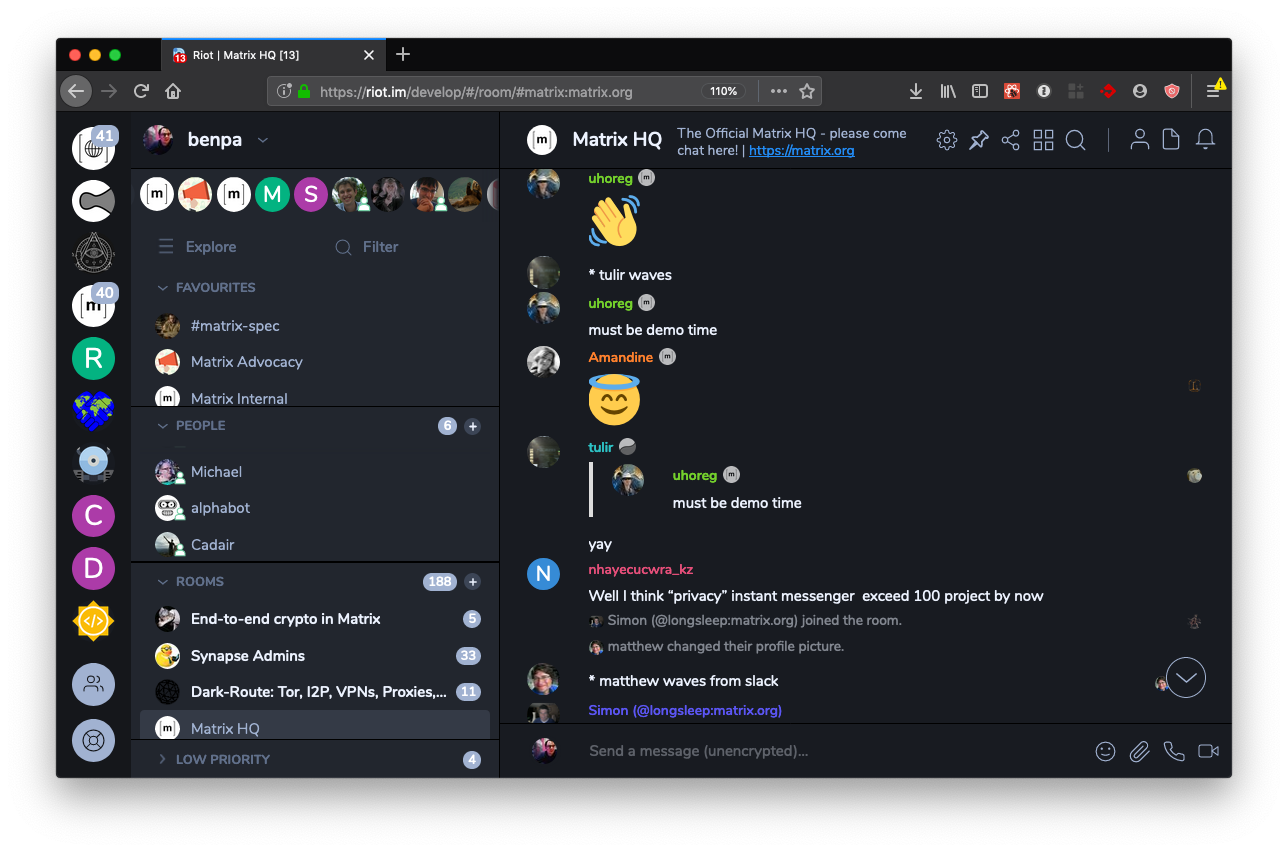
This site was created for a School Project. I was instructed to create a website to solve a problem that I have. My problem was the dificulty that I have convincing others to FLOSS software. this site contains a list of FLOSS software I use with a brief description of what it is, some features, benifits, caveats, and a link to get it.
In addition, I also have some reasons why you should use FLOSS software, why you should avoid nonfree software, and perhaps some other things as well. While I may update it down the line, I will make no guatentees.
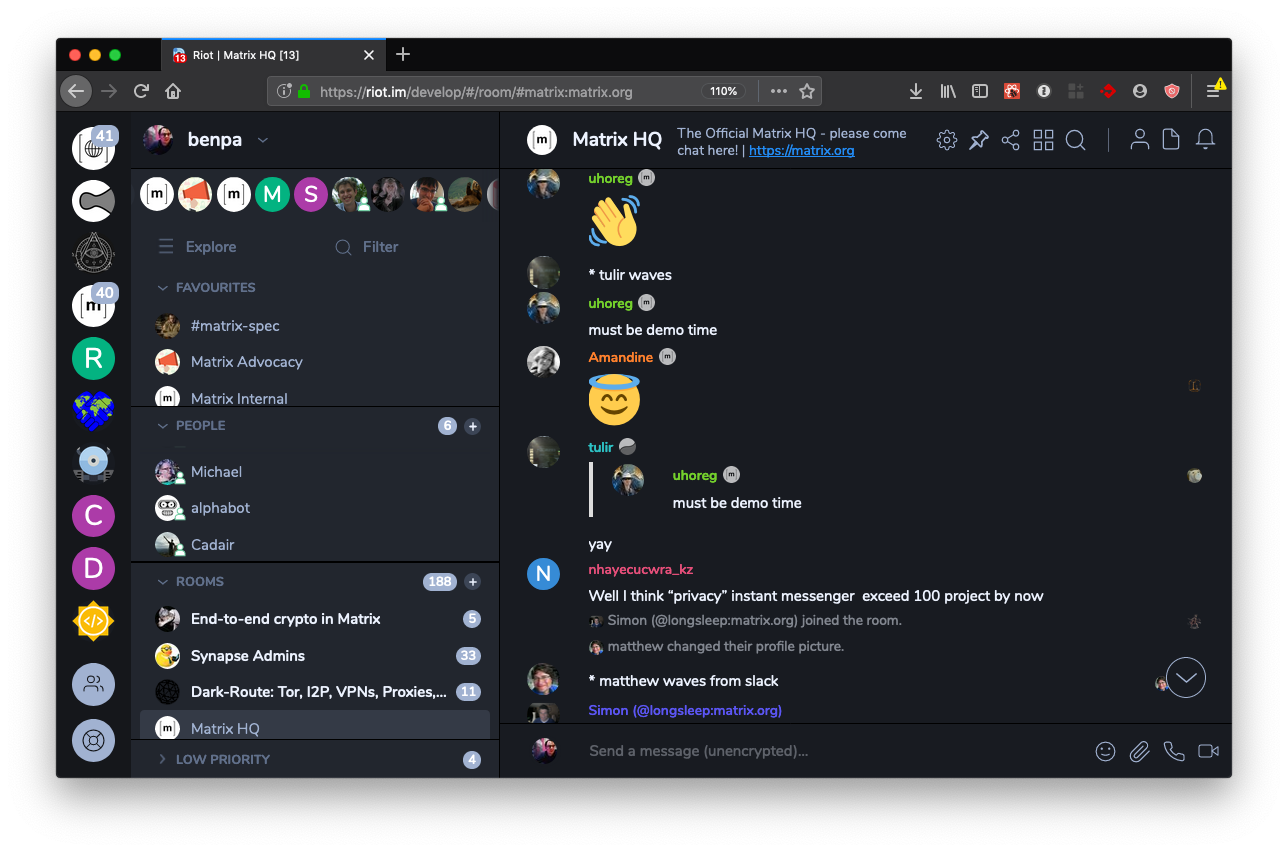

| Name | Platforms | Tags | Notes |
|---|---|---|---|
| Libreoffice | desktop | Office | Compatible with Microsoft Office files |
| Productivity |
Libreoffice is a fully featured Office Productivity suite, compatible with Microsoft Office files. Runs on Windows, Mac, and Linux